LimeSDR-USB: Difference between revisions
Jump to navigation
Jump to search
| (20 intermediate revisions by 3 users not shown) | |||
| Line 51: | Line 51: | ||
* [[LimeSDR-USB_driver_installation | LimeSDR-USB driver installation description]] - LimeSDR-USB USB driver installation description | * [[LimeSDR-USB_driver_installation | LimeSDR-USB driver installation description]] - LimeSDR-USB USB driver installation description | ||
* [[Getting_Started_with_LimeSDR-USB_and_LimeSuiteGUI | Getting Started with LimeSDR-USB and LimeSuiteGUI]] - Using LimeSDR-USB board with LimeSuiteGUI software | * [[Getting_Started_with_LimeSDR-USB_and_LimeSuiteGUI | Getting Started with LimeSDR-USB and LimeSuiteGUI]] - Using LimeSDR-USB board with LimeSuiteGUI software | ||
* [[LimeSDR-USB_Board_Programming | LimeSDR-USB Board Programming]] - LimeSDR-USB FX3 USB microcontroller and FPGA flashing guide | |||
* <s>[[LimeSDR-USB User Guide|LimeSDR-USB User Guide]] - LimeSDR-USB hardware description (old) </s> | * <s>[[LimeSDR-USB User Guide|LimeSDR-USB User Guide]] - LimeSDR-USB hardware description (old) </s> | ||
* [[LimeSDR-USB Quick Test|LimeSDR-USB Quick Test]] - How to check if LimeSDR-USB is working correctly | * [[LimeSDR-USB Quick Test|LimeSDR-USB Quick Test]] - How to check if LimeSDR-USB is working correctly | ||
| Line 56: | Line 57: | ||
* [https://github.com/myriadrf/LimeSDR-USB_acrylic_case#limesdr-usb-acrylic-case Acrylic Case and Assembly Guide] - Acrylic Case Description and Assembly Guide | * [https://github.com/myriadrf/LimeSDR-USB_acrylic_case#limesdr-usb-acrylic-case Acrylic Case and Assembly Guide] - Acrylic Case Description and Assembly Guide | ||
* [[LMS7002Mr3_Calibration_Using_MCU|LMS7002M (Mask 1) Transceiver Calibration]] - LMS7002Mr3 calibration guide, using internal MCU | * [[LMS7002Mr3_Calibration_Using_MCU|LMS7002M (Mask 1) Transceiver Calibration]] - LMS7002Mr3 calibration guide, using internal MCU | ||
* [ | * [[LimeSDR Made Simple]] - Demystifying using SDR in the real world and programming a simple example with confidence, through bite sized chunks. | ||
* [https:// | * [https://github.com/myriadrf/LMS7002M-docs/blob/master/LMS7002M_Data_Sheet_v3.2r00.pdf LMS7002M Datasheet (PDF)] - LMS7002M RF transceiver datasheet | ||
* [https:// | * [https://github.com/myriadrf/LMS7002M-docs/blob/master/LMS7002M_Programming_and_Calibration_Guide_v31r05.pdf LMS7002M Programming and Calibration Guide (PDF)] - LMS7002M programming and calibration guide | ||
== USB Drivers == | == USB Drivers == | ||
| Line 65: | Line 66: | ||
== Software == | == Software == | ||
*[[LimeSuiteGUI|LimeSuiteGUI]] | |||
*[[LimeQuickTest|LimeQuickTest]] | |||
*[[LimeSDR ExtIO Plugin for HDSDR|LimeSDR ExtIO Plugin for HDSDR]] | |||
*[[Gr-limesdr_Plugin_for_GNURadio|gr-limesdr Plugin for GNURadio]] | |||
== USB3 MCU and FPGA Binaries == | == USB3 MCU and FPGA Binaries == | ||
| Line 106: | Line 97: | ||
** [http://www.digikey.com/product-detail/en/sunon-fans/MB40100V2-000U-A99/259-1565-ND/2757776 MB40100V2-000U-A99] | ** [http://www.digikey.com/product-detail/en/sunon-fans/MB40100V2-000U-A99/259-1565-ND/2757776 MB40100V2-000U-A99] | ||
** [http://www.digikey.com/product-detail/en/sunon-fans/MC30060V1-000U-A99/259-1545-ND/2757809 MC30060V1-000U-A99] | ** [http://www.digikey.com/product-detail/en/sunon-fans/MC30060V1-000U-A99/259-1545-ND/2757809 MC30060V1-000U-A99] | ||
{{Community}} | {{Community}} | ||
Latest revision as of 11:52, 10 July 2019
LimeSDR-USB Boards
The LimeSDR-USB is available in versions with a Micro USB Type B socket and a USB Type A plug. Both versions are identical except USB connector.
LimeSDR-USB board with Micro USB Type B socket:
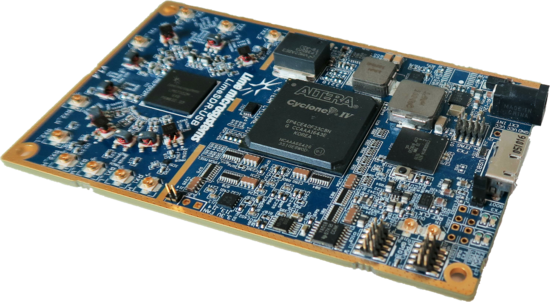
LimeSDR-USB board with USB Type A plug:
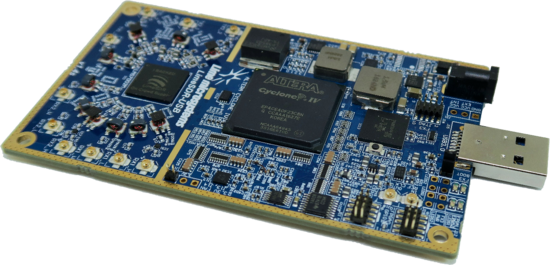
Features and Specifications
| Feature | Description |
|---|---|
| RF Transceiver | Lime Microsystems LMS7002M MIMO FPRF |
| FPGA | Altera Cyclone IV EP4CE40F23 – also compatible with EP4CE30F23 |
| USB 3.0 controller | Cypress USB 3.0 CYUSB3014-BZXC |
| Oscillator | Rakon RPT7050A @30.72MHz |
| Continuous frequency range | 100 kHz – 3.8 GHz |
| Bandwidth | 61.44MHz |
| RF connection | 10 U.FL connectors (6 RX, 4 TX) |
| Power Output (CW) | Up to 10dBm |
| Multiplexing | 2×2 MIMO |
| Power Supply | Via USB connector or optional external power supply |
| Status indicators | Programmable LEDs |
| Dimensions | 100mm x 60mm |
Getting Help
If you have questions, the MyriadRF Discourse is a best place to ask for help.
Documentation
- LimeSDR-USB hardware description - LimeSDR-USB hardware description
- LimeSDR-USB driver installation description - LimeSDR-USB USB driver installation description
- Getting Started with LimeSDR-USB and LimeSuiteGUI - Using LimeSDR-USB board with LimeSuiteGUI software
- LimeSDR-USB Board Programming - LimeSDR-USB FX3 USB microcontroller and FPGA flashing guide
LimeSDR-USB User Guide - LimeSDR-USB hardware description (old)- LimeSDR-USB Quick Test - How to check if LimeSDR-USB is working correctly
- LimeSDR-USB HF Performance - LimeSDR-USB board performance in HF band and RF network modification
- Acrylic Case and Assembly Guide - Acrylic Case Description and Assembly Guide
- LMS7002M (Mask 1) Transceiver Calibration - LMS7002Mr3 calibration guide, using internal MCU
- LimeSDR Made Simple - Demystifying using SDR in the real world and programming a simple example with confidence, through bite sized chunks.
- LMS7002M Datasheet (PDF) - LMS7002M RF transceiver datasheet
- LMS7002M Programming and Calibration Guide (PDF) - LMS7002M programming and calibration guide
USB Drivers
Windows only, OSX and Linux users do not need to install drivers for USB support. Follow driver installation instructions in Driver Installation Documentation.
Software
USB3 MCU and FPGA Binaries
Here are the links to pre-compiled MCU firmware and FPGA gateware (bitstream):
Board Design Files
Here are links to the schematic, PCB project and BOM:
- LimeSDR-USB 1.4v plug version Schematic (PDF)
- LimeSDR-USB 1.4v socket version Schematic (PDF)
- LimeSDR-USB 1.4v plug version PCB project (Altium project)
- LimeSDR-USB 1.4v socket version PCB project (Altium project)
- LimeSDR-USB 1.4v plug version BOM (XLS)
- LimeSDR-USB 1.4v socket version BOM (XLS)
Additional Components
Here is a list of additional components to be used with LimeSDR-USB board.
| |||||||||||||||||||||