LimeSDR-Mini JTAG cable adapter
LimeSDR-Mini JTAG cable adapter
If you want to program LimeSDR-Mini Intel MAX 10 FPGA (10M16SAU169C8G 169-UBGA), you have to connected Altera USB Blaster programmer (or equivalent). Standard FPGA JTAG connector has 10 pins in 2x5 configuration with 0.1" (2.54mm) pitch. Standard JTAG connector is too large for such a small PCB as LimeSDR-Mini. For this reason, LimeSSDR-Mini has 2 non-standard JTAG programming connectors:
- JTAG connector on the board edge (Pitch 0.1", 7 pin) (unpopulated)
- JTAG connector (Pitch 0.05", 10 pin) (unpopulated)
JTAG Connector on the Board Edge (Pitch 0.1", 7 pin)
To connect Board Edge connector to Altera USB Blaster programmer you have to make a simple JTAG cable adapter. Adapter cable schematic is provided below. LED and a resistor are an optional components for power indication just for more convenience. Omit it if not necessary.
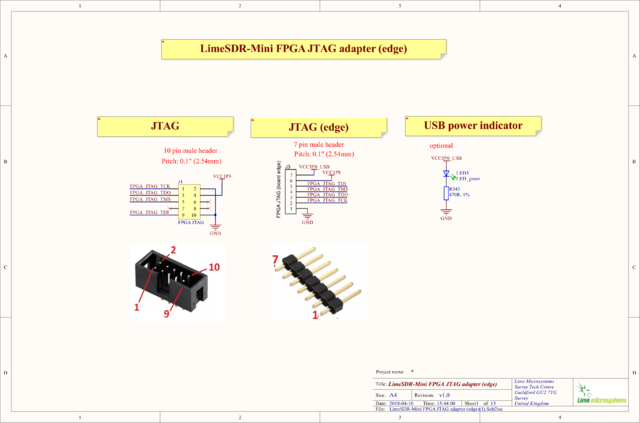
Here is a BOM:
1. Header connector (pitch 0.1" (2.54mm))
2. Pinheader (7 pin, pitch 0.1" (2.54mm)
3. Flat Ribbon Cable (pitch 0.5" (1,27mm))
4. LED (3mm green) (optional)
5. Resistor (1k) (optional)
Check the pictures below of hand made adapter cable sample.
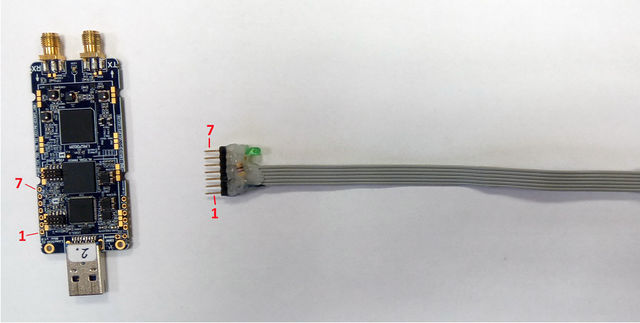
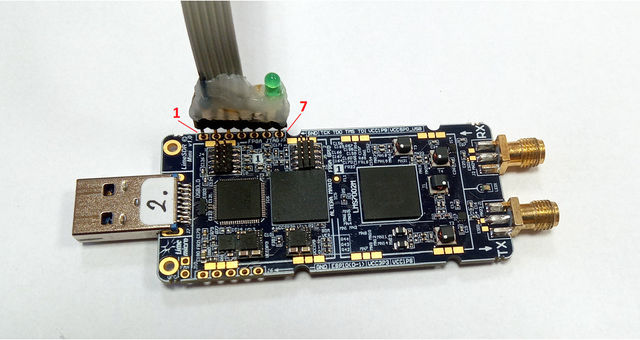
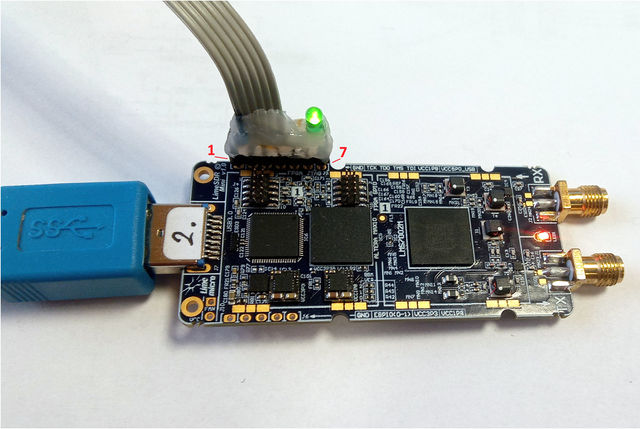
JTAG connector (Pitch 0.05", 10 pin)
This connector has a standard FPGA JTAG pinout, but smaller pitch (0.05"). So, the cable adapter is just a pitch converter with the same pinout.

Here is a BOM:
1. Header connector (pitch 0.100" (2.54mm));
2. Female Socket (0.05" (1.27mm));
3. Flat Ribbon Cable (pitch: 0.025" (0.64mm)).
| |||||||||||||||||||||