LimeSDR-QPCIe driver installation: Difference between revisions
Jump to navigation
Jump to search
| Line 3: | Line 3: | ||
This chapter guides through the USB3 and PCIe drivers installation for the LimeSDR-QPCIe board under Windows and Linux operating systems. | This chapter guides through the USB3 and PCIe drivers installation for the LimeSDR-QPCIe board under Windows and Linux operating systems. | ||
=== USB3 drivers === | |||
=== Linux USB drivers === | In this chapter USB drivers installation procedure can be found. | ||
==== Linux USB drivers ==== | |||
No need to install USB3 drivers for Linux operating system, while it comes with libusb library. | No need to install USB3 drivers for Linux operating system, while it comes with libusb library. | ||
| Line 10: | Line 13: | ||
=== Windows USB driver installation procedure === | ==== Windows USB driver installation procedure ==== | ||
Download the [http://github.com/myriadrf/Windows-drivers/ latest Windows drivers] from Github, select Clone or Download and then [http://github.com/myriadrf/Windows-drivers/archive/master.zip/ Download ZIP] as shown in Figure 1. The name of the archive will be Windows-drivers-master.zip by default. Extract the archive. | Download the [http://github.com/myriadrf/Windows-drivers/ latest Windows drivers] from Github, select Clone or Download and then [http://github.com/myriadrf/Windows-drivers/archive/master.zip/ Download ZIP] as shown in Figure 1. The name of the archive will be Windows-drivers-master.zip by default. Extract the archive. | ||
| Line 59: | Line 62: | ||
[[File:LimeSDR-USB_1v4_Drivers_Device_Man_Succ.png|thumb|center|600px|Figure 6. Device manager window after installation]] | [[File:LimeSDR-USB_1v4_Drivers_Device_Man_Succ.png|thumb|center|600px|Figure 6. Device manager window after installation]] | ||
</ol> | </ol> | ||
=== PCIe drivers === | |||
In this chapter PCIe drivers installation procedure can be found. | |||
{{Community}} | {{Community}} | ||
Revision as of 09:32, 12 March 2019
Driver installation
This chapter guides through the USB3 and PCIe drivers installation for the LimeSDR-QPCIe board under Windows and Linux operating systems.
USB3 drivers
In this chapter USB drivers installation procedure can be found.
Linux USB drivers
No need to install USB3 drivers for Linux operating system, while it comes with libusb library.
Windows USB driver installation procedure
Download the latest Windows drivers from Github, select Clone or Download and then Download ZIP as shown in Figure 1. The name of the archive will be Windows-drivers-master.zip by default. Extract the archive.
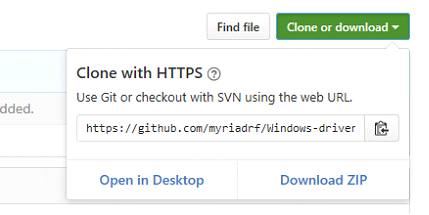
First time LimeSDR-USB board is connected to the PC, follow the installation procedure below.
- Press Start Menu, type Device Manager and press enter. Device Manager window appears.
- When LimeSDR-USB board is plugged in, in Device Manager it appears as LimeSDR-USB under Other devices. Right click on the LimeSDR-USB and select Update Driver Software.
- Select driver installation manually and choose driver from downloaded package (Windows-drivers-master\WinDriver_LimeSDR-USB). Choose the driver which is suitable for the operating system running:
- Windows XP (wxp)
- Windows Vista (vista)
- Windows 7 (win7)
- Windows 8 (win8)
- Windows 8.1 (win81)
- x86 (32bit-i386)
- x64 (64bit-amd64)
- After successful installation “Myriad-RF LimeSDR-USB” will appear under USB controller devices.
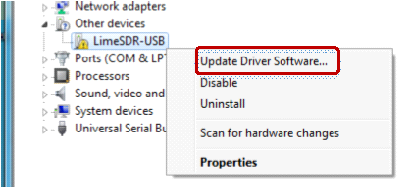
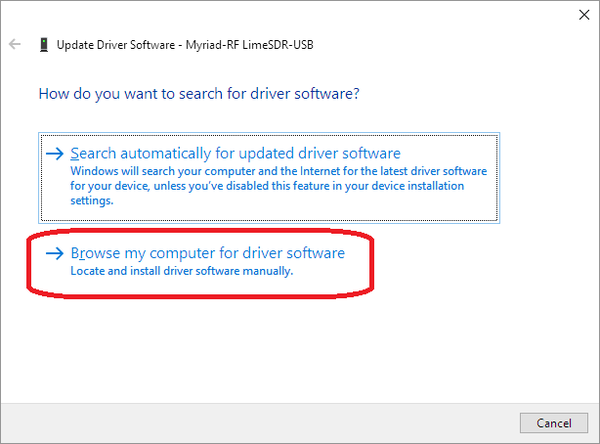
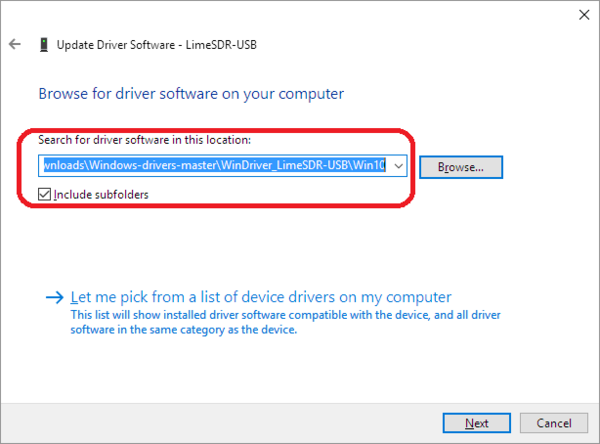
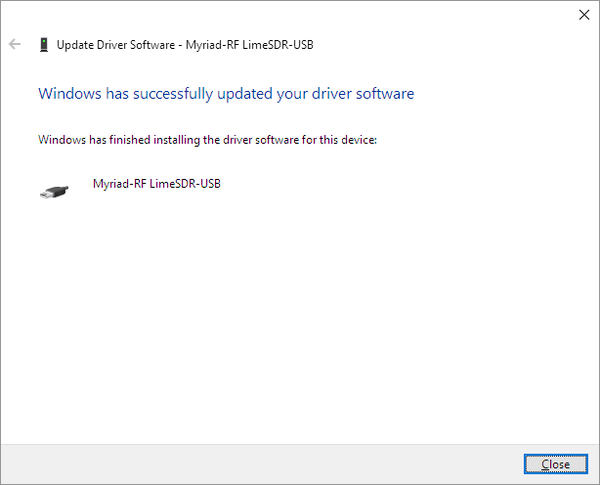
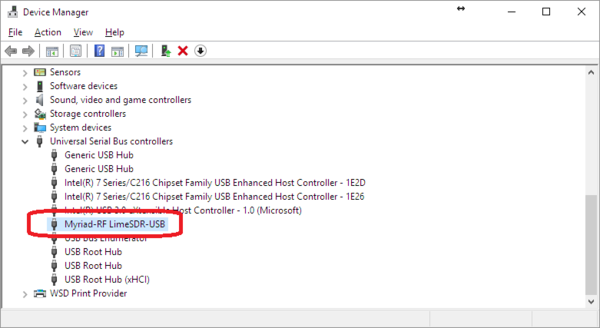
PCIe drivers
In this chapter PCIe drivers installation procedure can be found.
| |||||||||||||||||||||