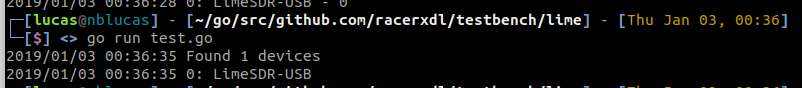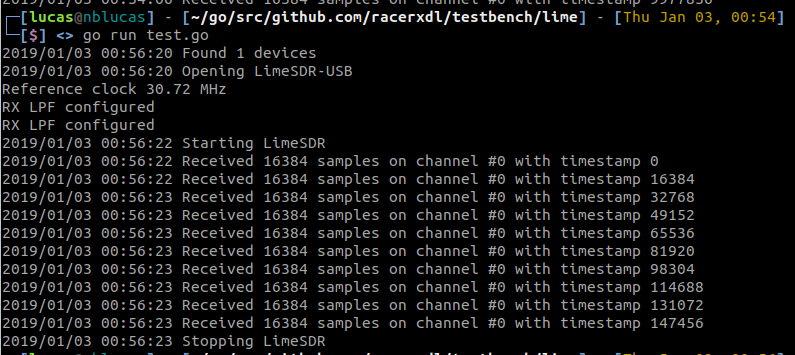Limedrv: Difference between revisions
AndrewBack (talk | contribs) (Created page with "''This page is a stub'' {{Community}}") |
LucasTeske (talk | contribs) (Finished basic preview) |
||
| (2 intermediate revisions by the same user not shown) | |||
| Line 1: | Line 1: | ||
== What is Limedrv == | |||
Limedrv is a libLimeSuite Golang wrapper. It is designed to be easy of use and to be very easily integrated with any type of DSP inside go. | |||
== Getting Started == | |||
From now on, this article assumes that you know how to setup your golang environment and can build simple hello world programs. If you don't know or never played with GoLang, please refer to: https://golang.org/doc/install | |||
== Enumerating Devices == | |||
The first thing we need to be able to enumerate all devices that are plugged in. For that, let's create simple program that prints out every lime device that it finds. | |||
<pre> | |||
package main | |||
import ( | |||
"github.com/myriadrf/limedrv" | |||
"log" | |||
) | |||
func main() { | |||
devices := limedrv.GetDevices() | |||
log.Printf("Found %d devices\n", len(devices)) | |||
for i, v := range devices { | |||
log.Printf("%d: %s\n", i, v.DeviceName) | |||
} | |||
} | |||
</pre> | |||
[[File:Limedrv-Sample-0.png]] | |||
Now we can try to open the device and list its capabilities: | |||
<pre> | |||
package main | |||
import ( | |||
"github.com/myriadrf/limedrv" | |||
"log" | |||
) | |||
func main() { | |||
devices := limedrv.GetDevices() | |||
log.Printf("Found %d devices\n", len(devices)) | |||
if len(devices) == 0 { | |||
log.Fatal("No devices found!") | |||
} | |||
d := devices[0] | |||
log.Printf("Opening %s\n", d.DeviceName) | |||
dev := limedrv.Open(d) // Open the selected device | |||
defer dev.Close() // Defer the close of the device | |||
log.Println(dev) | |||
} | |||
</pre> | |||
[[File:Limedrv-deviceopen-print.png]] | |||
== Receiving Samples == | |||
Receiving data is also simple with limedrv: | |||
<pre> | |||
package main | |||
import ( | |||
"github.com/myriadrf/limedrv" | |||
"log" | |||
) | |||
var stop chan bool | |||
var receivedSamplesChunk = 0 | |||
func OnSamples(data []complex64, channel int, timestamp uint64) { | |||
log.Printf("Received %d samples on channel #%d with timestamp %d\n", len(data), channel, timestamp) | |||
receivedSamplesChunk++ | |||
if receivedSamplesChunk == 10 { | |||
stop <- true | |||
} | |||
} | |||
func main() { | |||
stop = make(chan bool) // Create Stop Channel | |||
devices := limedrv.GetDevices() | |||
log.Printf("Found %d devices\n", len(devices)) | |||
if len(devices) == 0 { | |||
log.Fatal("No devices found!") | |||
} | |||
d := devices[0] | |||
log.Printf("Opening %s\n", d.DeviceName) | |||
dev := limedrv.Open(d) // Open the selected device | |||
defer dev.Close() // Defer the close of the device | |||
dev.SetCallback(OnSamples) // Set Samples Callback | |||
dev.SetSampleRate(3e6, 4) // Set Sample Rate to 2 msps and 4x oversampling | |||
// Get RX Channel 0 (A) | |||
channel := dev.RXChannels[limedrv.ChannelA] | |||
channel. | |||
SetCenterFrequency(106.3e6). // Set Center Frequency | |||
SetAntennaByName(limedrv.LNAW). // Set LNAW Port | |||
SetLPF(1.5e6). // Set LPF to 1 MHz | |||
EnableLPF(). // Enable the LPF | |||
SetGainNormalized(0.2). // Set gain to 0.2 in Normalized value (0 -> 1) | |||
SetDigitalLPF(500e3). // Set Digital LPF (GFIR) to 500kHz | |||
EnableDigitalLPF(). // Enable Digital LPF (GFIR) | |||
Enable() // Enable the RX Channel | |||
log.Println("Starting LimeSDR") | |||
dev.Start() | |||
<-stop // Block main routine waiting for stop signal | |||
log.Println("Stopping LimeSDR") | |||
dev.Stop() | |||
} | |||
</pre> | |||
[[File:limedrv-receiving-data.png]] | |||
You can also enable MIMO (on supported devices) by just enabling the second channel: | |||
<pre> | |||
dev.RXChannels[limedrv.ChannelA]. | |||
SetCenterFrequency(106.3e6). // Set Center Frequency | |||
SetAntennaByName(limedrv.LNAW). // Set LNAW Port | |||
SetLPF(1.5e6). // Set LPF to 1 MHz | |||
EnableLPF(). // Enable the LPF | |||
SetGainNormalized(0.2). // Set gain to 0.2 in Normalized value (0 -> 1) | |||
SetDigitalLPF(500e3). // Set Digital LPF (GFIR) to 500kHz | |||
EnableDigitalLPF(). // Enable Digital LPF (GFIR) | |||
Enable() // Enable the RX Channel channel. | |||
dev.RXChannels[limedrv.ChannelB]. | |||
SetCenterFrequency(106.3e6). // Set Center Frequency | |||
SetAntennaByName(limedrv.LNAH). // Set LNAW Port | |||
SetLPF(1.5e6). // Set LPF to 1 MHz | |||
EnableLPF(). // Enable the LPF | |||
SetGainNormalized(0.2). // Set gain to 0.2 in Normalized value (0 -> 1) | |||
SetDigitalLPF(500e3). // Set Digital LPF (GFIR) to 500kHz | |||
EnableDigitalLPF(). // Enable Digital LPF (GFIR) | |||
Enable() // Enable the RX Channel | |||
</pre> | |||
[[File:limedrv-mimo-mode.png]] | |||
== Transmitting Samples == | |||
Currently limedrv only supports RX. But TX support is planned. | |||
{{Community}} | {{Community}} | ||
Latest revision as of 03:09, 3 January 2019
What is Limedrv
Limedrv is a libLimeSuite Golang wrapper. It is designed to be easy of use and to be very easily integrated with any type of DSP inside go.
Getting Started
From now on, this article assumes that you know how to setup your golang environment and can build simple hello world programs. If you don't know or never played with GoLang, please refer to: https://golang.org/doc/install
Enumerating Devices
The first thing we need to be able to enumerate all devices that are plugged in. For that, let's create simple program that prints out every lime device that it finds.
package main
import (
"github.com/myriadrf/limedrv"
"log"
)
func main() {
devices := limedrv.GetDevices()
log.Printf("Found %d devices\n", len(devices))
for i, v := range devices {
log.Printf("%d: %s\n", i, v.DeviceName)
}
}
Now we can try to open the device and list its capabilities:
package main
import (
"github.com/myriadrf/limedrv"
"log"
)
func main() {
devices := limedrv.GetDevices()
log.Printf("Found %d devices\n", len(devices))
if len(devices) == 0 {
log.Fatal("No devices found!")
}
d := devices[0]
log.Printf("Opening %s\n", d.DeviceName)
dev := limedrv.Open(d) // Open the selected device
defer dev.Close() // Defer the close of the device
log.Println(dev)
}
Receiving Samples
Receiving data is also simple with limedrv:
package main
import (
"github.com/myriadrf/limedrv"
"log"
)
var stop chan bool
var receivedSamplesChunk = 0
func OnSamples(data []complex64, channel int, timestamp uint64) {
log.Printf("Received %d samples on channel #%d with timestamp %d\n", len(data), channel, timestamp)
receivedSamplesChunk++
if receivedSamplesChunk == 10 {
stop <- true
}
}
func main() {
stop = make(chan bool) // Create Stop Channel
devices := limedrv.GetDevices()
log.Printf("Found %d devices\n", len(devices))
if len(devices) == 0 {
log.Fatal("No devices found!")
}
d := devices[0]
log.Printf("Opening %s\n", d.DeviceName)
dev := limedrv.Open(d) // Open the selected device
defer dev.Close() // Defer the close of the device
dev.SetCallback(OnSamples) // Set Samples Callback
dev.SetSampleRate(3e6, 4) // Set Sample Rate to 2 msps and 4x oversampling
// Get RX Channel 0 (A)
channel := dev.RXChannels[limedrv.ChannelA]
channel.
SetCenterFrequency(106.3e6). // Set Center Frequency
SetAntennaByName(limedrv.LNAW). // Set LNAW Port
SetLPF(1.5e6). // Set LPF to 1 MHz
EnableLPF(). // Enable the LPF
SetGainNormalized(0.2). // Set gain to 0.2 in Normalized value (0 -> 1)
SetDigitalLPF(500e3). // Set Digital LPF (GFIR) to 500kHz
EnableDigitalLPF(). // Enable Digital LPF (GFIR)
Enable() // Enable the RX Channel
log.Println("Starting LimeSDR")
dev.Start()
<-stop // Block main routine waiting for stop signal
log.Println("Stopping LimeSDR")
dev.Stop()
}
You can also enable MIMO (on supported devices) by just enabling the second channel:
dev.RXChannels[limedrv.ChannelA].
SetCenterFrequency(106.3e6). // Set Center Frequency
SetAntennaByName(limedrv.LNAW). // Set LNAW Port
SetLPF(1.5e6). // Set LPF to 1 MHz
EnableLPF(). // Enable the LPF
SetGainNormalized(0.2). // Set gain to 0.2 in Normalized value (0 -> 1)
SetDigitalLPF(500e3). // Set Digital LPF (GFIR) to 500kHz
EnableDigitalLPF(). // Enable Digital LPF (GFIR)
Enable() // Enable the RX Channel channel.
dev.RXChannels[limedrv.ChannelB].
SetCenterFrequency(106.3e6). // Set Center Frequency
SetAntennaByName(limedrv.LNAH). // Set LNAW Port
SetLPF(1.5e6). // Set LPF to 1 MHz
EnableLPF(). // Enable the LPF
SetGainNormalized(0.2). // Set gain to 0.2 in Normalized value (0 -> 1)
SetDigitalLPF(500e3). // Set Digital LPF (GFIR) to 500kHz
EnableDigitalLPF(). // Enable Digital LPF (GFIR)
Enable() // Enable the RX Channel
Transmitting Samples
Currently limedrv only supports RX. But TX support is planned.
| |||||||||||||||||||||