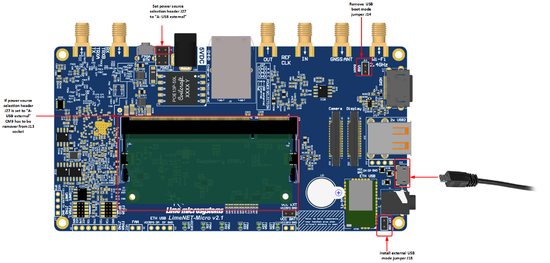Connecting LimeNET-Micro v2.1 to USB Host
Jump to navigation
Jump to search
Introduction
LimeNET-Micro v2.1 can be connected to USB2.0 host and used as a Software Defined Radio like LimeSDR-Mini but with reduced sample rate due to USB2.0 connection.
Quick start
- Remove J14 and install J18 jumper. For additional info see chapter 3.3 USB subsystem of LimeNET-Micro v2.1 hardware description.
- Set power selection jumper J27 to "A-USB external" position. Note that in application where LimeNET-Micro v2.1 board requires more power than USB2.0 can supply external power supply has to be used. For additional info for power options see chapter 3.12 Power distribution of LimeNET-Micro v2.1 hardware description.
- Connect microUSB cable to J15 connector.
- Install drivers, see chapter 5 USB Drivers
- Connect to software, see chapter 6 software