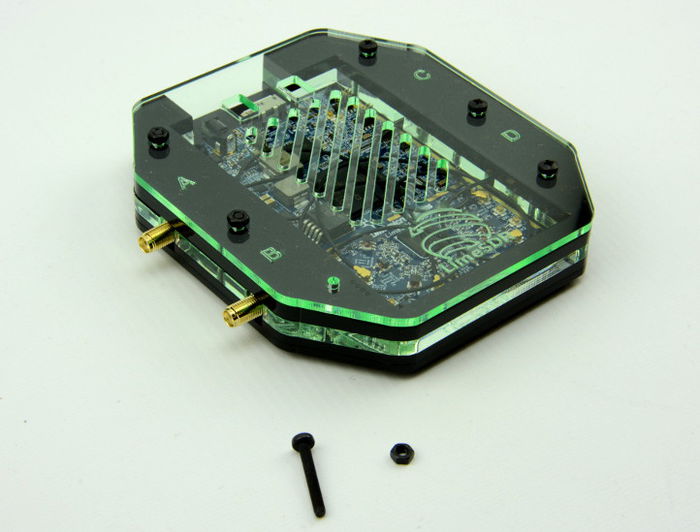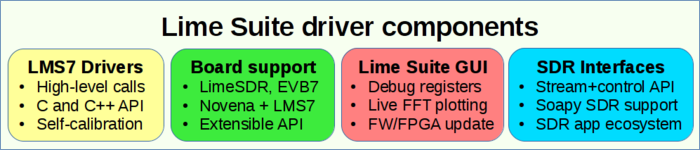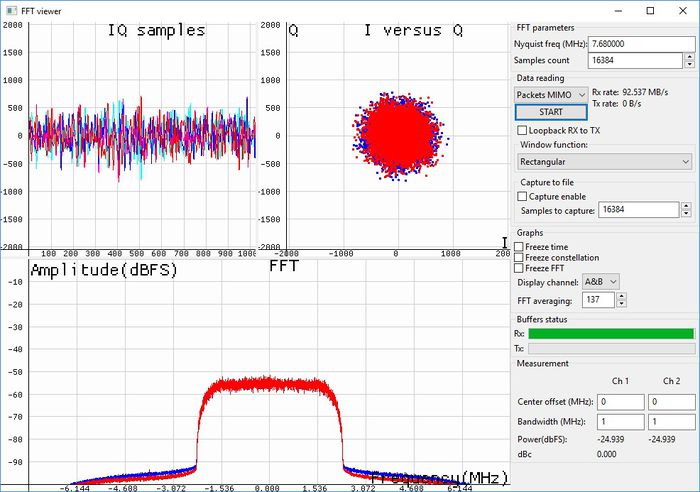LimeSDR Quick Start
So you've received your LimeSDR board... what next? This page is intended to help you get up and running as quickly as possible.
Assemble the hardware
Unless you have U.FL to SMA cables for all the RF ports on the LimeSDR — and optionally a suitable case — decide which RF ports you are going to connect to.
| Label | Description |
|---|---|
| RX1_H | Channel 1 RX - frequencies above 1.5GHz |
| RX2_H | Channel 2 RX - frequencies above 1.5GHz |
| RX1_L | Channel 1 RX - frequencies below 1.5GHz |
| RX2_L | Channel 2 RX - frequencies below 1.5GHz |
| RX1_W | Channel 1 RX - wideband |
| RX2_W | Channel 2 RX - wideband |
| TX1_1 | Channel 1 TX - primary (all frequencies) |
| TX2_1 | Channel 2 TX - primary (all frequencies) |
| TX1_2 | Channel 1 TX - secondary (all frequencies) |
| TX2_2 | Channel 2 TX - secondary (all frequencies) |
Note that:
- optimal RX performance is provided by using the *_H and *_L ports with the frequency bands shown
- the secondary TX ports for each channel can be used with power amplifiers covering different bands and for loopback etc.
- which ports are used is selected in software
If you have a LimeSDR Acrylic Case see the assembly instructions.
Connect to your computer
Depending on which board variant you have, it will require one of the following USB 3.0 cables:
- Type A plug to Type Micro B plug
- Type A plug to A socket
Install Lime Suite
Lime Suite provides an SDR driver and a configuration GUI, along with numerous utilities. Support is provided for the following platforms:
- Linux (Ubuntu packages)
- Mac OS X (Homebrew)
- Windows (PothosSDR Installer)
It can be installed from source or via packages/installler. Note that a O/S driver must also be installed on Windows.
For further details see Lime Suite documentation.
Test
Basic operation
Low level testing of RX and TX directly via the Lime Suite GUI in LimeSDR-USB Quick Test. The loopback test described is the simplest and most direct way of confirming that you have a functioning board with appropriate USB controller firmware and FPGA gateware loaded.
SoapySDR
The Lime Suite wiki page explains how LimeUtil can be used to get a list of available devices, and SoapySDRUtil to verify that it will be available to SDR ecosystem applications via SoapySDR.
| |||||||||||||||||||||